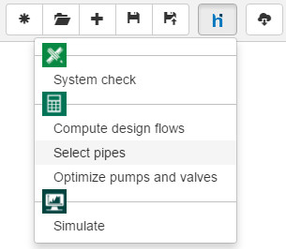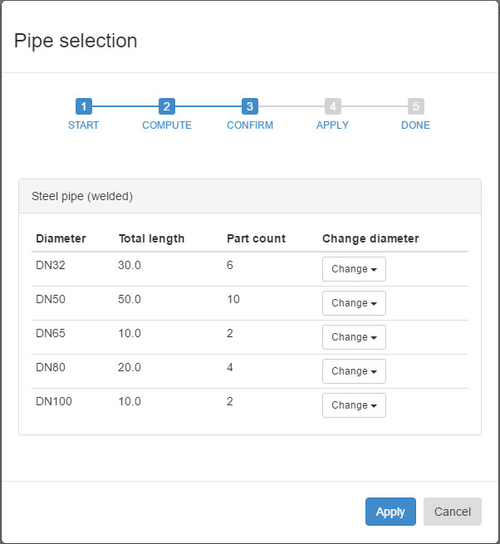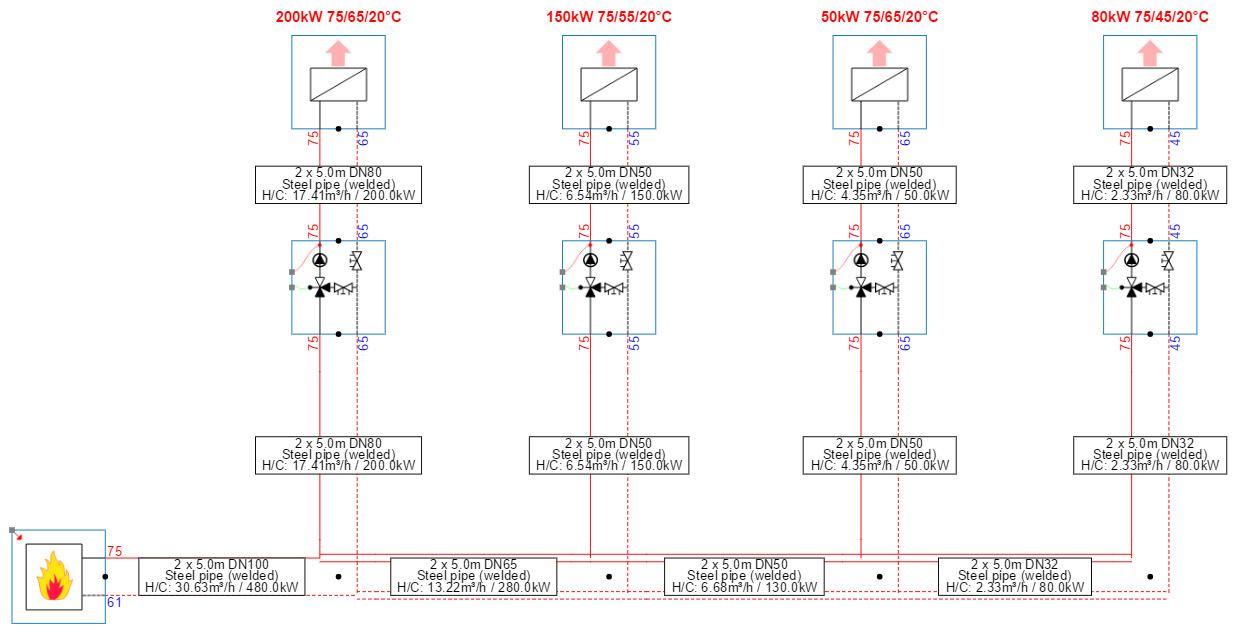After the action "compute design flows" you go to the next step "Select pipes"
The selection of the pipes is based on the following standard
- Steel pipes (welded): NBN EN 10255
- Steel pipes (presicion): NBN EN 10305-1 en NBN 10305-2
- Copper pipes: NBN EN 1057
- Multilayer: NBN EN ISO 21003-2
In the figure below you see the selection of steel pipes of a Hysopt-model.
It is possible to change the pipe diameter manually. For example if you have a large amount of DN32 pipes and a small amount of DN25 pipes, the user can manually change the DN25 into a DN32.
You can view this example with the following token: Mjg4fFQ3TnIzVkVr
How can I modify pressure profiles for pipes during pipe selection?
First of all, download the default pressure profile file we provide, by clicking the "Download" button in the "Pipe Settings" tab of the Settings page.
This will download a "pressureProfile.xls" file to your PC.
In order to edit this file, use Excel. You can configure a maximal pressure loss per meter and/or maximal fluid velocity.
Both velocity and pressure loss serve as 'hard' filtering criteria. A pipe diameter is NEVER selected when the pressure loss is larger than the maximum, or the velocity is larger than the maximum velocity. When target pressure losses are supplied, the pipe diameter is selected from the set of diameters which are allowed (by the above criteria), and which has the smallest deviation from the target pressure loss.
Summerized : when both are supplied the most restrictive is applied. A "0" value is ignored.