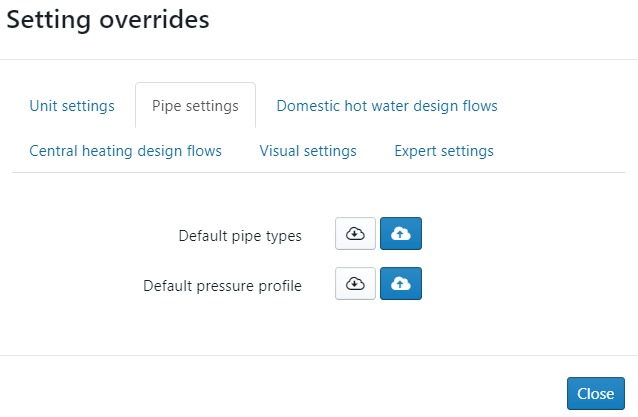...
You can view this example with the following token: Mjg4fFQ3TnIzVkVr
How can I modify pressure profiles for pipes during pipe selection?
First of all, download the default pressure profile file we provide, by clicking the "Download" button in the "Pipe Settings" tab of the Settings page.
This will download a "pressureProfile.xls" file to your PC.
...
Modify pressure profile and/or pipe types
The Hysopt software supports 3 methods for pipe sizing:
- Maximum velocity
- Maximum pressure drop per meter
- Target pressure drop per meter
Both velocity and pressure loss serve as 'hard' filtering criteria. A pipe diameter is NEVER selected when the pressure loss is larger than the maximum, or the velocity is larger than the maximum velocity. When target pressure losses are supplied, the pipe diameter is selected from the set of diameters which that are allowed (by the above criteria), and which has the smallest deviation from the target pressure loss. Summerized : when Summarized this means: when both are supplied the most restrictive is applied . A and a "0" value is ignored.
In default, Hysopt does a pipe selection based on the BBRI (Belgian Building Research Institute) standard report number 14. The standard is based on the maximum velocity method and is typically used for pipes inside a building (relatively low velocities are allowed because of noise pollution).
The user can change the pipe sizing method by first clicking on the button in the top right corner of the screen stating "model settings".
A popup window will appear where the user can change different design options including the pipe types and pressure profiles. The user can change everything by exporting the excel sheets, changing them, and importing them again. The user can export the pipe types and pressure profile by clicking on the white cloud buttons and import them by clicking on the blue cloud buttons.
This way, any standard for pipe selection and/or pipe physical properties can be implemented and applied in our software.
CIBSE guide CP1 (2020) for pipe sizing (underground pipe network)
The CIBSE CP1 (2020) guide is widely used recognized in the UK for sizing heat network pipework.
At this moment, the Hysopt software only supports pipe sizing based on maximum velocity, maximum pressure drop per meter or target pressure drop per meter. However, CIBSE CP1 recommends pipe sizing based on typical (or target) velocity which is currently not supported by the Hysopt software.
As a workaround to size pipes according to the recommendations from CIBSE CP1 (2020), we have created excel sheets to design pipes based on the max velocity method, providing very similar results as with the typical velocity calculation presented in the CIBSE CP1 (2020) guide.
The excels are thoroughly tested and can be implemented in our software as per the method explained above:
| View file | ||||
|---|---|---|---|---|
|
| View file | ||||
|---|---|---|---|---|
|